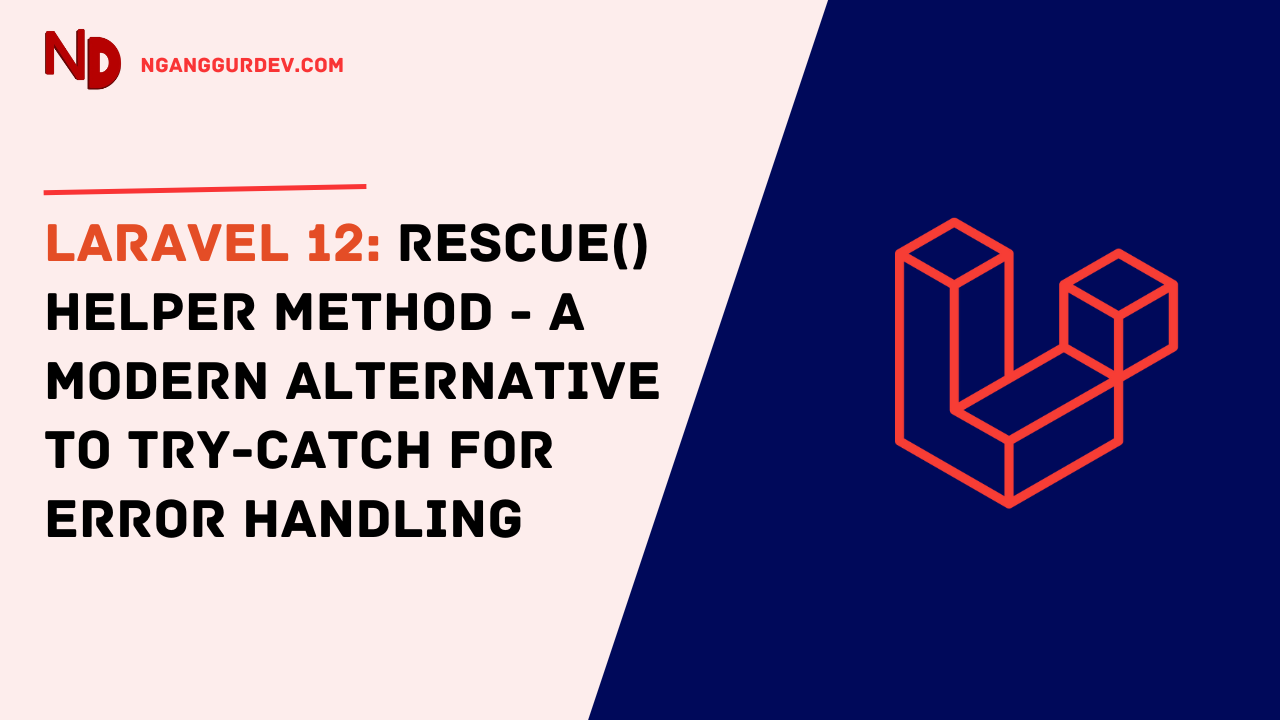When Laravel developers think about error handling, their minds immediately jump to the familiar try-catch block. But here's something you might not know—Laravel provides a more elegant helper method called rescue() that can make your code significantly cleaner. In Laravel 12, this method has become even more powerful and deserves serious consideration as your go-to error handling solution.
What Exactly is the rescue() Helper Method?
rescue() is a built-in Laravel helper function that lets you run a callback and catch any exceptions that might occur—all in one simple line of code. It returns the callback's value if everything works, or a default fallback value if something goes wrong.
rescue(callback $callback, mixed $rescue = null, bool $report = true)
Try-Catch vs. rescue(): A Head-to-Head Comparison
Let's see how these two approaches stack up against each other.
Traditional Try-Catch Approach
public function getUserData($userId)
{
try {
$user = User::findOrFail($userId);
$profile = $user->profile()->firstOrFail();
return $profile->getData();
} catch (Exception $e) {
Log::error('Error getting user data: ' . $e->getMessage());
return null;
}
}
Using rescue() Instead
public function getUserData($userId)
{
return rescue(function () use ($userId) {
$user = User::findOrFail($userId);
$profile = $user->profile()->firstOrFail();
return $profile->getData();
}, null);
}
Much cleaner, right? The code becomes more concise without sacrificing error handling functionality.
Why You'll Love Using rescue()
- More Readable Code
With rescue(), you eliminate boilerplate code from try-catch blocks, making your code flatter and easier to read—especially for simple operations that need error handling.
- Flexible Return Values
You can specify fallback values directly as the second parameter:
// Return empty array
$data = rescue(fn() => json_decode($jsonString, true), []);
// Return default as string
$name = rescue(fn() => $user->profile->name, 'Guest User');
// Return the result of another closure
$value = rescue(
fn() => $api->fetchData(),
fn() => Cache::get('fallback_data')
);
- Automatic Error Reporting
By default, rescue() reports exceptions to Laravel's log. You can also disable this by adding a third boolean parameter:
$result = rescue(fn() => $riskyOperation(), null, false);
Real-World Use Cases for rescue()
- Fetching Data from External APIs
When calling unreliable external APIs, rescue() is perfect for providing fallback values without crashing your app:
public function fetchWeatherData($city)
{
return rescue(function () use ($city) {
$response = Http::timeout(5)->get("api.weather.com/data/{$city}");
return $response->json();
}, [
'temperature' => 'N/A',
'condition' => 'Data unavailable'
]);
}
- File Operations with Default Values
When reading config files that might not exist or are corrupted, rescue() lets you fall back to default configuration without stopping your application:
public function readConfigFile($filename)
{
return rescue(
fn() => json_decode(File::get(storage_path("configs/{$filename}")), true),
config('app.default_config')
);
}
- Database Queries with Fallback
When your main database query fails (due to connection timeout or missing tables), rescue() falls back to cached data or alternative queries to keep the user experience smooth:
public function getPopularPosts()
{
return rescue(
fn() => Post::popular()->published()->limit(10)->get(),
fn() => Cache::remember('fallback_posts', 3600, function () {
return Post::latest()->limit(10)->get();
})
);
}
When Should You Use rescue()?
The rescue() helper works best when you need a simple one-liner to handle potential exceptions with default values or fallback logic. It's incredibly useful for fetching remote data, parsing operations, or accessing potentially missing array keys.
However, if you need to catch multiple exception types with different handling or require access to detailed exception objects, traditional try-catch blocks might still be more appropriate.
The Bottom Line
The rescue() helper method is a powerful yet often overlooked tool in Laravel. For simple error handling cases with clear fallback values, rescue() offers a more elegant and readable solution compared to traditional try-catch blocks.
Next time you're writing error handling code, consider reaching for rescue() first—your future self (and your teammates) will thank you for the cleaner, more maintainable code.
Thank you!